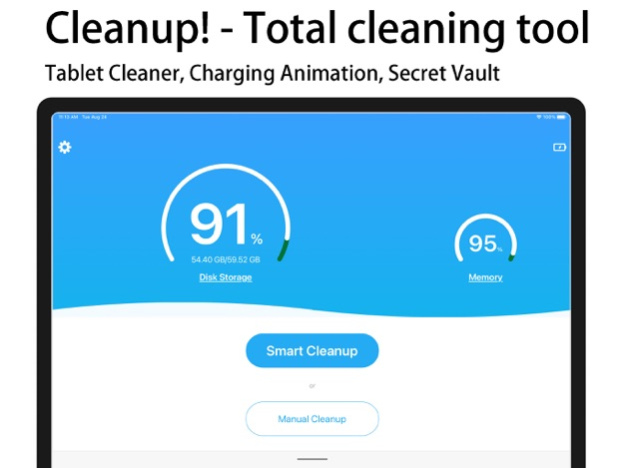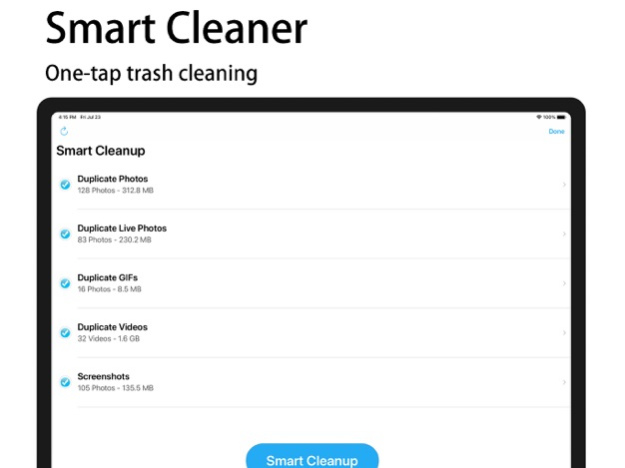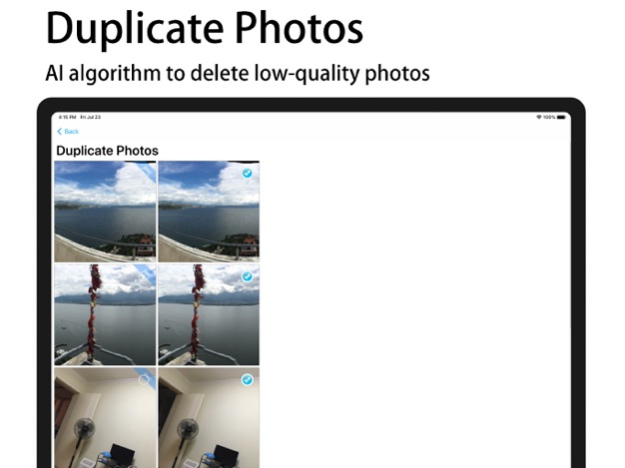Cleanup! - Free Up Storage 1.3.8
Free Version
Publisher Description
Cleanup! - Free Up Storage is a small, fast, smart, and practical cleaning tool for your iPhone or iPad.
In addition, Cleanup! provides deletes duplicate photos and large videos, merges duplicate information in the address book, modifies or deletes photo location information, personal private space (secret photo album, private browser, backup contacts), and charging animation, etc.
Features:
• Photos Cleaner
- Find and delete duplicate photos
- Analyze and delete similar selfies, live photos, gif photos
- Analyze and delete selfies, screenshots
- It easy to remove multiple large photos
- It easy to remove multiple low-quality photos
- Filter photos by size
• Videos Cleaner
- Find and delete duplicate videos
- It easy to remove multiple large videos
- It easy to remove multiple low-quality videos
- Filter videos by size
- Full display of video size
• Change or Delete GPS location information of photos
- The photos we take will add the GPS information of the shooting location. Sometimes we don’t want others to see my shooting location. Phone Cleanup 1+1 provides the function to change or delete the GPS location information of the photos to protect your privacy.
• Contacts Cleaner
- Merge or delete duplicate contacts in the system address book
- Scan and delete contacts without names and phone numbers in the system address book
- Built-in system contacts manager, which can easily delete contact information in batches
• Protect privacy
-Cleanup! excels not only at deleting and organizing but also at creating a safe space in which to keep private information. Store your photos in Secret Photo Album, hide your contacts in a special folder, and backup to cloud storage. Rest assured, your privacy is reliably protected with our app.
- Private browser, browse the web without a trace, protect your privacy
• Charing Animation
- Besides cleaning up your device, Cleanup! also takes care of your battery. Check out our Battery section to read tips on how to make your iPhone’s charge last longer or choose a cool charging animation.
• Support Mac
- All features support running on Mac equipped with Apple Silicon chips
Start a free trial to familiarize yourself with all the app’s features.
UNLIMITED ACCESS MEMBERSHIP SUBSCRIPTION
• You can subscribe for unlimited access to all features within Thunder Cleaner.
• Subscriptions are billed weekly, annually, or through a one-off upfront payment at the rate selected depending on the subscription plan.
By using Cleanup!, you agree to our Privacy Policy and Terms of Use:
http://www.dajimei.cn/privacy_dajimei.html
http://www.dajimei.cn/terms_cleanmyphone.html
Sep 11, 2022
Version 1.3.8
minor bug fixes
About Cleanup! - Free Up Storage
Cleanup! - Free Up Storage is a free app for iOS published in the System Maintenance list of apps, part of System Utilities.
The company that develops Cleanup! - Free Up Storage is 璟 王. The latest version released by its developer is 1.3.8.
To install Cleanup! - Free Up Storage on your iOS device, just click the green Continue To App button above to start the installation process. The app is listed on our website since 2022-09-11 and was downloaded 2 times. We have already checked if the download link is safe, however for your own protection we recommend that you scan the downloaded app with your antivirus. Your antivirus may detect the Cleanup! - Free Up Storage as malware if the download link is broken.
How to install Cleanup! - Free Up Storage on your iOS device:
- Click on the Continue To App button on our website. This will redirect you to the App Store.
- Once the Cleanup! - Free Up Storage is shown in the iTunes listing of your iOS device, you can start its download and installation. Tap on the GET button to the right of the app to start downloading it.
- If you are not logged-in the iOS appstore app, you'll be prompted for your your Apple ID and/or password.
- After Cleanup! - Free Up Storage is downloaded, you'll see an INSTALL button to the right. Tap on it to start the actual installation of the iOS app.
- Once installation is finished you can tap on the OPEN button to start it. Its icon will also be added to your device home screen.